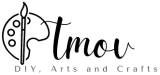Between 50% and 90% of persons who spend the majority of their time staring at computer screens suffer from computer eye strain.It frequently has an impact on office workers. However, new research has revealed that even kids who must use a computer or tablet for schoolwork are susceptible to eye strain.
The muscles that control eye movement are always engaged and adjusting to the screen when viewing digital screens at a medium distance. The eyes may become dry or weary when this activity continues for a longer amount of time with little to no pauses. Eye strain hurts, but it’s not a condition that will harm your eyesight in the long run. Following a description of the signs you should be on the lookout for, this article will offer 10 suggestions for reducing computer eye strain.
Eye strain signs and symptoms
There are a few distinguishing signs of computer eye strain. Although many other things can cause these symptoms, if you experience two or more of the following at once and your job necessitates spending extended periods of time in front of a screen, they are probably a sign of computer eye strain.
1. Dry Eyes
When concentrating for a prolonged period of time on a screen, most people blink a third less frequently. This might cause the tear film to dry out and leave the ocular surface feeling dry and grainy.
Reduced blinking and computer eye strain can also lead to chronic illnesses like Meibomian Gland Dysfunction (MGD), which causes dry eye symptoms to linger far after your workday is over.
2. Headaches
Sitting in the same position for hours while focused on a computer can result in tension headaches, also known as band headaches. The pain with this type of headache usually begins in the back of the head or upper neck and travels up to the forehead and temples, where it becomes more intense.
Frontal lobe headaches, which can range from mild to severe discomfort in the temples and forehead, can also be brought on by poor posture and work-related stress. Regular migrainers should be aware that tension and frontal headaches can turn into migraines and should strive to take preventative measures.
3. Eye Fatigue
Reading or driving while paying close attention to the road can strain and tire the eyes. When the emphasis is placed on a bright light source, like a screen, the effects could get worse. Increased light sensitivity results from these effects, which are made worse by dim lighting or gloomy surroundings.
Vision haze in one or both eyes might result from eye tiredness. Typically, the haziness occurs in waves and gets worse as the day go on.
10 Ways to Reduce Computer Eye Strain
Follow your optician’s recommendations and schedule routine eye exams if you have a refractive issue (such as short- or long-sightedness or astigmatism) and are required to wear corrective glasses or contact lenses while working. It guarantees that your medication is current and won’t result in any unneeded complications.
Additionally, having eye checkups can ensure that no underlying eye disorders are missed, especially when signs may be misdiagnosed as signs of computer eye strain.
1. Hydrate
Using lubricating eye drops that are available over the counter can help with dry eye. But you may reduce the likelihood that your eyes will become dry and itchy by making little changes to maintain healthy body and surroundings.
2. Drink Water
Your entire body, including the eyes, is affected by dehydration, so drinking enough water each day to hydrate both your body and your eyes will help you avoid developing dry eyes. A person has to consume eight glasses of water on average each day. However, a healthy water intake is always based on your height, weight, and frequency of exercise. To keep your body hydrated and your eyes healthy, you can talk to your doctor about the suggested water intake for you.
3. Avoid Dry Air
It’s important to consider the air quality in your workplace in addition to keeping your body hydrated. (Read more about selecting the best light bulbs for your eyes here: I Wish I Had Known These Guidelines for Picking the Best Light Bulbs for Eye Health Earlier Dust-moving fans, ventilators, and air conditioners are common in offices. The tear film may be disrupted, causing dryness and discomfort. To avoid having the fans blow on your face, try repositioning them.
Whenever possible, make sure the area around you is dust-free. Desk humidifiers can enhance the amount of moisture in the air.
4. Take Breaks
Setting aside time away from the computer screen allows your mind as well as your eyes to decompress and relax.
Computer users who take brief breaks during the day report less discomfort and eye strain, according to studies. Back and neck pains that could develop after sitting at your work for hours can be lessened by getting up from the desk for a few minutes to move around and stretch your limbs.
5. Blink
Our eyes are shielded in a layer of tear film every time we blink, keeping them hydrated and at ease. According to studies, people blink up to two thirds less frequently and frequently just partially close their eyes when staring at a computer screen or reading for an extended amount of time. The tear film evaporates as a result, leaving eyes feeling dry and unpleasant.
If you notice that you blink less than usual, you should strive to develop the practice of blinking more frequently. You can try setting a reminder for every 20 minutes, using this time to blink gently or close your eyes completely, although this change isn’t always possible to make.
6. Eat Snacks for Eye Health
Along with a nutritious lunch, you should schedule time for snack breaks where you can eat foods rich in vitamins A, C, and E to support the complexity of the retina’s cells. Walnuts and almonds contain omega-3 fatty acids, which are utilized in treatment of dry eyes. Of course, supplements could also be used to ensure that the right vitamins are consumed.
7. Sleeping Schedule
A regular sleep schedule is crucial for healthy and happy eyes because while you sleep, your eyes are replenished with nutrients and tears. However, lack of sleep can lead to dilated blood vessels in our eyes, which can cause discomfort and daytime eye fatigue.
You can reset your eyes at the end of the day and make sure you get enough sleep at night with the aid of a structured work schedule and a controlled sleep cycle. Avoid staring at devices, such as TVs and smartphones, in the evening to unwind since blue light from digital screens has been related to increasing brain activity. Instead, attempt to establish an evening schedule that includes activities like cleaning and cooking.
8. The Right Setup
Computers can cause digital eye strain due to a number of things, including small text and image sizes and flickering lights. You can experiment with easy changes like enlarging your computer’s pixels and text size or replacing your desktop’s flat-panel LCD screen with a larger one that has a diagonal size of at least 19 inches.
However, there are a few simple changes that you may make to get there that are listed below. They don’t call for investing in pricey, brand-new equipment.
9. Screen Position
Your eyes’ point of focus may change depending on the position and angle of the screen. Therefore, if you position the display at an inappropriate angle, eye strain may increase.
Try setting up your workspace such that your screen is approximately an arm’s length away from your face. This is a minimum distance of 20 inches and a maximum distance of 40 inches. If you have the ability to alter its height, position it so that it is 4 to 5 inches below eye level so you don’t have to stoop too far up or down. The latter may exacerbate neck and eye strains.
10. Appropriate Lighting
Your work environment as well as the illumination on your screen might have an effect on your eye health.
One factor is backdrop lighting and screen glare, as reflections may cause you to squint, which can result in frontal headaches and fatigued eyes.The screen should be turned away from windows or other sources of natural light to prevent that. If this isn’t an option at your place of business, try blocking direct light using shutters or drapes. In addition, the majority of displays have a blue color temperature that has been linked to eye strain. Blue light emits more energy and strains your eye muscles since it has shorter wavelengths than red or orange light.By selecting night mode on most computers and cellphones, you can modify these settings. To reduce eye strain, you might use blue-light-blocking lenses for your glasses.