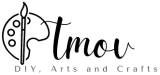When it comes to marketing your ecommerce business, there’s no shortage of social media sites to consider. Of course, Pinterest is a social networking platform that is both immensely popular and successful. You have the chance to advertise your products on Improve Your Pinterest Marketing to those who are looking for ideas for purchases. Pinterest users could very well be potential clients for your items who are in the middle of the research stage in the buying process.
1. Tailwind
By scheduling your material in advance for automated publication, Tailwind, one of the finest social media management tools overall, may save you a ton of time on social media marketing. A fantastic Pinterest automation solution with a ton of additional capabilities made just for Pinterest is called Tailwind.
You can establish queues of material that will automatically post at the next available time period or schedule certain pins for specific time slots. Drag and drop queued pins into different time slots fast by viewing the complete content schedule at once. Moreover, Tailwind provides Pinterest analytics, which are useful to consult while planning content. Although their dashboard doesn’t offer many additional features above Pinterest’s built-in metrics, having everything in one place is convenient when planning content. If you’re searching for a tool to schedule posts on more social media networks than simply Pinterest and Instagram, you might want to have a look at Buffer.
2. Canva
Because Pinterest is primarily a visual site, it’s unlikely that someone will pause to read the description or even click through if the pin itself doesn’t seem attractive. On Pinterest, making a good first impression is crucial, and design tools like Canva can speed up the process of producing attractive visual content. After all, producing pins that adhere to the optimum size ratios will be a key component in producing a high-performing pin.
Each of these layouts can be customized in every way. You can add graphics, alter the design elements, modify the text, font, or background image. Even better, you can create a brand-new graphic from scratch and add your own visual resources. You may use Canva to add a logo or text overlay to your photographs, even if they are already the ideal size for Pinterest, to make sure that your website or brand is reflected on your pins as they are shared. Canva is highly popular among marketers because it makes it simple to produce designs that look great on social media sites other than Pinterest. One of the best photo editing programs available right now, in my opinion.
3. Piktochart
There’s a strong chance you’ve seen at least a few infographics or pins that resemble infographics if you’ve recently explored Pinterest. Infographics can help you vary the topics you cover on Pinterest.
While Piktochart functions similarly to Canva, their focus is on charts and infographics. Even if you have no prior design experience, there are infographic templates that you can select from to get you off to a fast start and make it simpler to develop a beautiful image. Although Piktochart advises against changing the size of the text boxes because they are already set up for the correct ratio, all of the templates are completely editable. With a few clicks, you can, however, alter every aspect of the infographic, including choosing alternative color schemes. Here, speed is of the essence.
4. Woobox’s Pinterest Tab
You probably have a respectable Facebook following if your store has been open for a time. Facebook, after all, may operate as a primary hub for your social media presence—where it’s users are likely to go to hunt for social proof, reviews, and more to evaluate your business.
Woobox, which enables you to add a static Pinterest tab to your page, will help you get the most out of your Facebook profile. You may share your boards on Facebook using this option, which sticks out graphically. With this, you can showcase your most popular boards while reaching out to your existing Facebook audience and directing them to Pinterest.
5. Pingroupie
Pingroupie organizes groupings according to industries, but you can also look for specific keywords. When you click on them, Pinterest loads them right away.
Pingroupie’s industry-sorting feature makes it a potent tool for conducting competitive research. You can check out the types of collaborative material that other companies in your sector are producing and see if you can identify anything that they’re lacking that you can provide. It’s an excellent site to gain some top level Pinterest analytics as well.
6. Product pins
With product pins, consumers can purchase your products immediately from a pin using secure payment options without having to leave the Pinterest app. This can give users who aren’t as familiar with your brand more confidence when making purchases and facilitate first-time purchases.
7. Zotabox’s social sharing buttons
It’s great to pin your own content, but it’s even better when your website visitors and customers join you. Enabling Pinterest sharing on your site can do wonders for your Pinterest marketing. Free Pinterest tools are the best option if you want to get the most value for your money.
With the simple-to-install Shopify app Zotabox, you can easily add social media share and follow buttons, links, and icons to particular profiles. Spreading the word about your items can be aided by including Share buttons that show up across all of your content marketing and on specific product pages. The more pins you have floating around on the platform, the better, because people who like what they see might save it to Pinterest to think about buying later or share it with their followers. The social sharing buttons on Zotabox are cost-free. If you decide to upgrade the app to a paid plan, you can obtain other capabilities, like the opportunity to remove branding or collect addresses, but for the sake of Pinterest promotion, the free plan offers you everything you need.
8. Pinoculars Conversion Tracking (Shopify App)
Remarketing may be an immensely useful investment for your business, and that doesn’t alter with Pinterest ads. Many users, after all, don’t buy a product the first time they see an ad. Pinocular’s conversion tracking app for Shopify makes retargeting based on promoted pin activity significantly easier. This app can help you get more out of your ad spend to increase your overall profit.
Pinterest’s conversion tracking tags are a little more complicated to set up than Facebook’s, and for merchants without coding experience it can be intimidating. One of the biggest advantages of this app is that it simplifies the process of setting up Pinterest conversion tracking tags for your store. And without the tracking tags, you wouldn’t be able to retarget accurately, or track the results from your promoted pin campaigns.